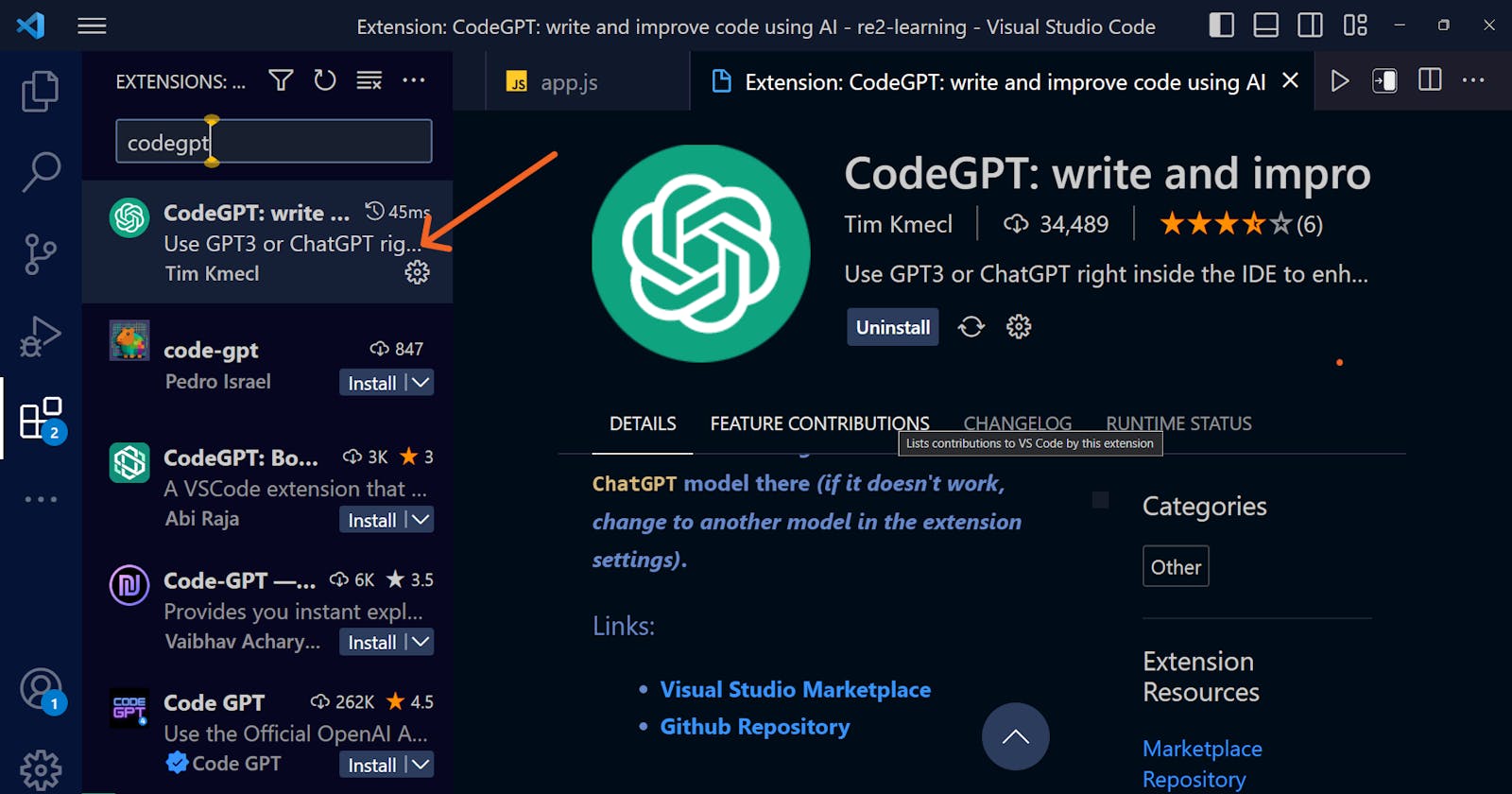Install ChatGPT in VSCode
How to use ChatGPT in VsCode for better coding and learning and debugging
Table of contents
No headings in the article.
ChatGPT – or Chat Generative Pre-Training Transformer launched in November 2022. Then the upgraded ChatGPT-4 came out in March 2023.
how you can use ChatGPT to become more productive?
ChatGPT can help you achieve more in less time. While many devs use it for debugging, generating dummy code.
important uses of ChatGPT:
act as an assistant which can save you time by completing tasks faster and more efficiently.
learn from user interactions and improve over time. This makes it a valuable resource for individuals and businesses alike, helping them stay competitive in an increasingly fast-paced and demanding world.
Install ChatGPT in VsCode
Don't exit your Integrated Development Environment (IDE).
Go to the "View" menu, and click on "Extensions" from the drop-down list, in visual studio code.
To install ChatGPT, simply type the word "CodeGPT " in the search bar and hit enter. This should bring up the extension, and from there you can click on the "Install" button to add it to your VsCode environment.
To begin using the extension, open the browser, search for or visit OpenAI, and generate an API key.
Access the API reference by following these steps:
Locate the menu bar at the top of the webpage
Click on the developer's section in the menu
A drop-down menu will appear
Select the API reference option from the drop-down menu
Create a new account or sign in with Google.
Once you have gained access to your account, click on it to reveal a drop-down menu. Then select "View API Keys" from the options provided.
This will take you to the next page. API Keys: Click the "Create new secret key" button to generate an API key that will be integrated into your VSCode.
To integrate your generated API keys, follow these steps:
Go back to VSCode.
Open the settings.
In the search bar at the top of the settings window, type "CodeGPT".
Copy and Paste the generated API key in the "CodeGPT: API Key" section.
After integrating your API key into VSCode, it will be listed as an installed extension.
Resources:
ChatGPT for VSCode
Al Assistants That Help Your Productivity (Besides ChatGPT)
If you found this article helpful, please consider sharing it with other developers who may benefit from it. By sharing knowledge and resources within the community, we can all contribute to the creation process.
Thanks for reading💖.